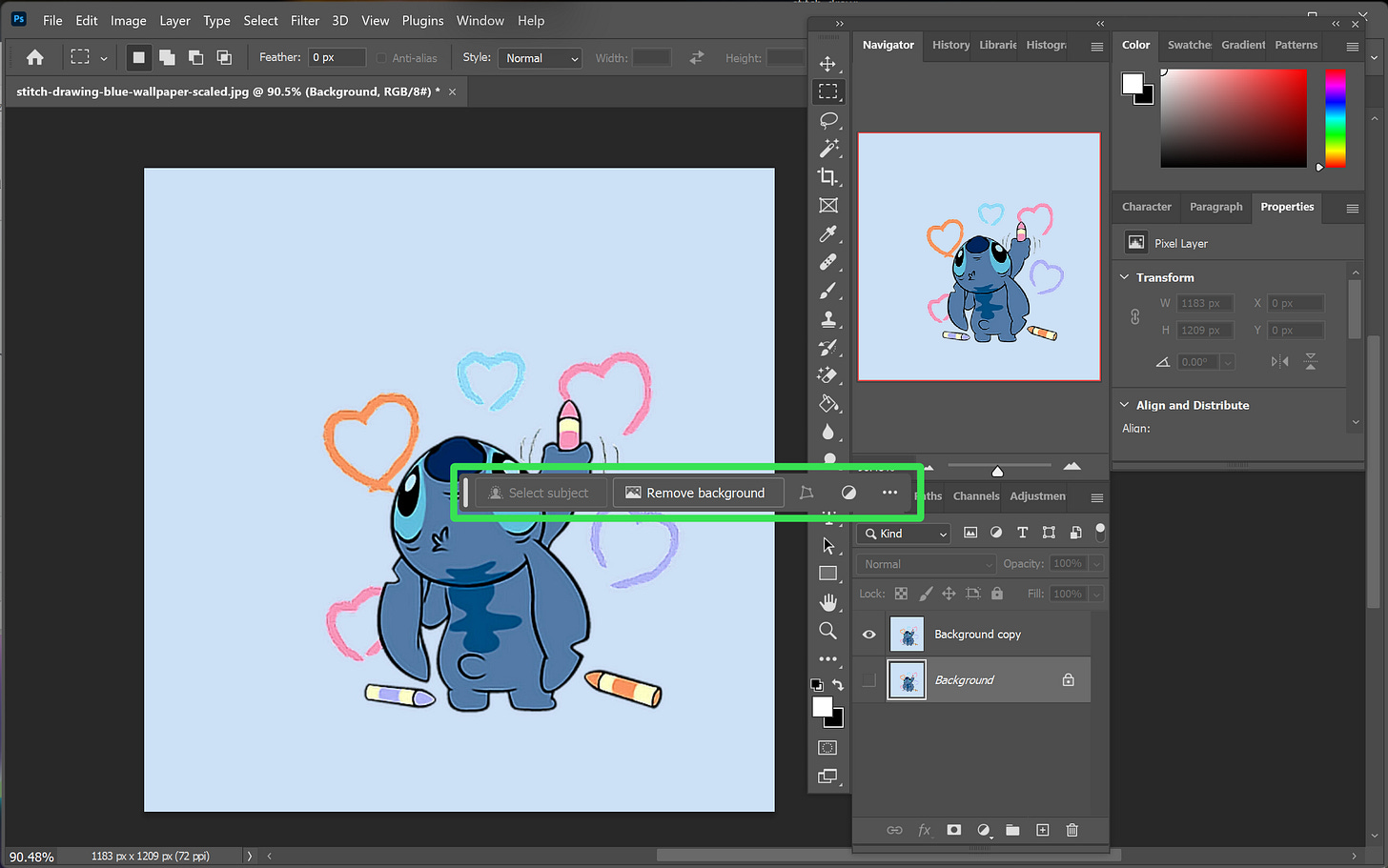My love for Adobe Photoshop began when I was taking a computer class during high school in the late 90s, Adobe Photoshop 2.5. I explored and explored, I used lasso tools, layers, filters, and so on, I love the software and I still use it today along with all the other Adobe software!
There have been many outstanding improvements and updates for all Adobe software to make our creative designs better. Better is definitely good, but it can get overwhelming, when things are better and better, new tools, new concepts and ideas for the software, and pop-ups.
Of course, I enjoy improvements, updates, and new exciting tools! But who likes pop-ups again? Do you? I don't! I really don't, especially when I'm into my designs, like deep concentration design, let alone trying to design while having a mobility impairment.
About a month ago or so, I opened up Photoshop to work on a little something, while I was working suddenly, this little pop-up came up and I couldn't avoid it, close it or move it. Somehow, I was escaping the pop-up by randomly clicking something else, away from my focus area and the tool I was in.
This made me frustrated, drained my energy and muscles in my forehand, and took longer to do the things I needed to do. I don't like these particular pop-ups and I haven't figured out how to turn them off, if anybody knows, please let me know.